How to Work from Home #WFH: Be Physically Prepared
By Modern-Shed General Manager Tim Vack
Just started or want to start working from home? Check out the first part in our series about Working From Home or read on for tips on preparing your physical surroundings for working from home.
Choosing a physical location at home to set up shop for your “office:”
Typical choices often are:
- Dining room table
- Kitchen nook
- Garage
- Attic
- Basement
- Corner of family room
- Backyard tool shed
- Spare room
- Detached home office space, such as our Modern-Sheds
- Home addition
The chosen space should:
- Allow you to focus without major distractions
- Allow for video conferencing and private phone conversations
- Have access to natural light
- Have enough space for your desk/chair/cabinets or shelves as necessary
- Be customizable to create your space
- Allow you to “leave” work

Leave work whenever you want, and make it home in seconds!
Over the 30-plus years that I have worked from home on and off, I have had my office in my bedroom (twice), in a spare room (twice), in the dining room (twice), in an insulated garage, in an RV and in a basement (obviously I have lived in numerous locations during the past 30 years!).
Now, I have, what I believe is the ultimate solution, in a detached separate building only steps away from my home. It is not huge, but has a large Uplift desk, two exceptionally large monitors, a few tables with drawers, a shelf unit and tons of natural light. I currently work for Modern-Shed and for the past 2 years my space has been my own Modern-Shed home office. I have to say, it is fantastic!

When choosing your space, try to find a space that meets the above criteria. If you cannot find a quiet, private space or afford a separate structure, choose a space that can become those things as often as possible during your workday.
If you have a dog (that barks), children (who are home), and or a spouse / partner who could be distracting, the more private and furthest away from the hubbub, the better.
It is important to not have work staring you in the face during non-work hours.
If your computer / work is around you or where you can see it during non-work hours, you are never really leaving your work, and the temptation to work “overtime” or all the time or what normally or should be your personal time will eventually wear you down to the point you will resent your work. Just as you leave your workplace away from home, it is important to “leave” your workspace at home.
A detached space is less expensive than a home addition, which would also take the longest to set up. If you feel you cannot afford, for example, a Modern-Shed, it might be something to plan for, particularly if you continue to work from home on a longer-term basis.
If you do not or cannot have a separate space, let’s look at the other options:
Dining room table or other such countertop in kitchen/other room:
Unless you have a dedicated dining room away from most household traffic and it is not a place your family typically eats at, this isn’t a very good choice. The chairs aren’t comfortable, the location is probably close to the kitchen (fridge) and the family. If you set up on a table that is used for other purposes (eating), moving your stuff even a few times per day or even week is a hassle.
Basement, garage, tool shed or attic:
These spaces might prove somewhat quiet, private, and away from distractions (unless these spaces are also used for any kind of play/hobby space), but typically have both temperature and natural light issues. Basements can be cold, damp and lack much light,one of which is good for working conditions. Natural light is good for the soul, your emotions and productivity. Being too hot or too cold will be distracting, irritating and possibly not good for your office equipment.
Spare room:
If you cannot afford nor have access to a separate structure such as a Modern-Shed on your property, the next best choice is a dedicated room with a door. A room that is well insulated with nice natural light is ideal.
Creating Your Space:

Choosing your desk and chair:
This is one of the most important aspects of your workspace,specially in your home because you may end up being at it for longer periods of time or you may require larger monitors due to more conference calls etc.
If you desire to be healthier, consider a stand-up desk or a convertible desk that raises and lowers from standing to sitting position. Standing burns more calories, allows you to stretch and move more muscle than sitting. Three of us at Modern-Shed have motorized desks from Uplift Desk which are fantastic and can be adjusted to most any position which works best. Ergonomics is an important part of good health. Good posture, proper arm, and hand positions for mouse and keyboard use and line of sight to the monitor(s) are all important.
Many of you may have these at your normal place of work, and figure you can just use what you have around the house for your new office, but I can tell you from experience, it will serve you much better if you spring for a good desk and a GREAT chair.
- First look at the space you have and the amount of equipment and items you will need on your desk to help you ascertain how large of a desk/furniture you will need. Typically, the smallest comfortable space for desk and chair is 36-square-feet or a 6’x6’ area. If you only have a laptop, you may only need a small desk. However, if you are like me, you may want something a little oversized. I needed a fairly large corner desk because I wanted two large monitors plus my laptop, so I have three screens to put all of my necessary open windows on at the same time. However, when I look at it now, I went a little overboard with the size and could easily settled for a bit smaller desk. I wanted my keyboard and mouse centered on the two large monitors, so I chose a corner desk with a curved front edge which allows the keyboard placement to be wherever I choose.
- You may be better served to acquire the computer equipment you desire or need first if you know you have the room/space for most any size desk you might choose. I did a floor plan view of my office before I chose my desk to see what might fit where, which helped me choose the desk, chair, shelf unit and side tables.
- A multi-position, high quality chair that fits you properly based on your size is going to be one of your best investments. If your chosen space has carpeting, (even if you don’t) I recommend a floor saving under chair mat. They are usually made from a slightly flexible plastic. Some have sharp teeth on the underside to grip carpet to stay in place, but don’t use that kind on a hard floor… it will ruin the finish.
- If you do not use an external monitor and use a laptop, be sure to put the laptop on a riser to put it at a level to your eyes where your head is looking straight forward instead of tilted down all day.
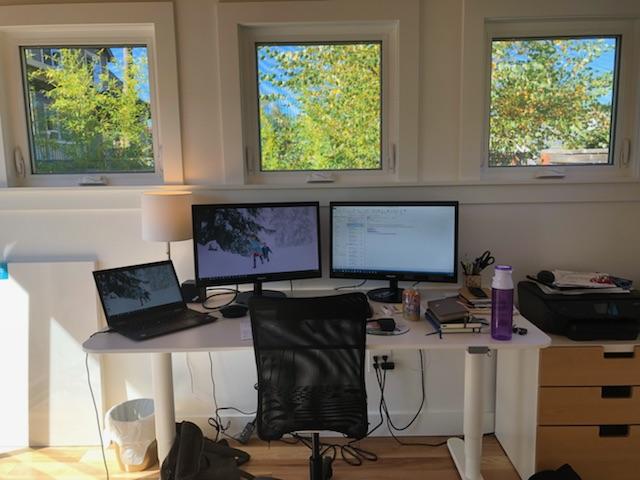
Glancing outside is good for the eyes!
Choosing the location for your desk:
- Let the sunlight and the hours you work help you gauge where to put your desk. It is important, if looking at a computer screen most of your work time, to take a break and look at longer distances several times per hour. This helps your eyes focus and re-focus throughout the day which keeps your eyes in better condition. You might position your desk in such a way so you could glance out a window easily.
- Speaking of windows, natural light is especially important to good mental health, however, having sunlight glaring off your computer screen is not. Try to situate your monitors so they do not produce glare from the sunlight being careful not to position your desk so the sun is glaring you straight in the face either.
One of the great things about the Modern-Shed product and the way we work is that all of our design pros work from home and understand how to help you find the perfect location for your Modern-Shed and perfect placement, of doors and windows.
If you work at night, set your computer to night mode which removes a degree of blue light from your monitors and reduces the brightness at the same time. This helps reduce strain on your eyes.
Something else to take into consideration when choosing the location for your desk is other furniture you may need or want in the space. Do you need extra work top space like a tabletop or shelving units or file cabinets etc. Some furniture can have double or triple uses. How close at hand do they need to be? Can some items such as files be archived into the basement or garage? Figure out what you use on an hourly, daily, and weekly basis and put the items you need hourly or by the minute close at hand.
Be careful not to clutter your desktop too much. Too much clutter is not good for concentration. Can the pictures of your kids be hung on the walls instead of placed on your desk, for example?
Make it yours:
The last step is personalization. This is your space and you can do with it whatever suites your fancy … maybe. Before putting anything on the walls, take into consideration, video conferencing / calls. If you will be part of a video call of any kind, take note of what is behind you when you are looking at the camera. There should be nothing behind you that is distracting to the viewer, even busy wallpaper or curtains that might cause a “vibration” to the viewer on the other end.

Other than that, I say do as you please. Make the space as comfortable and enjoyable as possible. I think I might recommend avoiding putting a TV in the space, for obvious reasons. Use lighting also, to enhance your environment. I use up-lighting to reflect the warm glow of my wood walls and ceiling. You can even get full color spectrum lighting if you work with colors or fabrics, plus it is better for your eyes and is a must if you don’t have many windows letting in natural light.
One personal item that I think is essential is a larger (16-24 oz) glass or stainless insulated mug/drinking container to keep water in to keep hydrated throughout the day. You might even consider a small refrigerator to keep snacks, your favorite beverages and water in. This keeps you from wandering to the kitchen and more possible distractions.
Good luck on this chapter of your career, working from home! Stay tuned for more from me in our series about Working From Home or read my previous post about being mentally prepared for #WFH.
If you are interested in speaking to someone at Modern-Shed about a home office option for you, please visit www.modern-shed.com and download our catalog or go to contact and “find a design professional” and enter your zip code.
Related
Katherine’s One-Room Schoolhouse In "wfh , working from home , work from home"
Get In The Picture Contest with Modern Shed In "wfh , working from home , work from home"
Should Have Bought A Modern Shed In "wfh , working from home , work from home"







